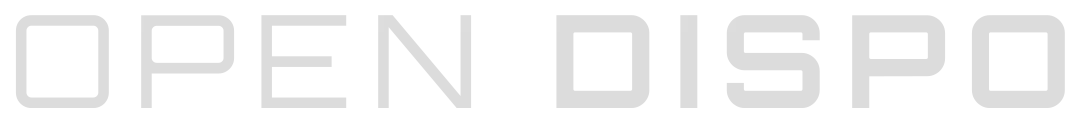Pricing
Open Dispo is an all-in-one software that replaces the need to have a different software for each feature you need. Check out the software you can replace:
Most popular
Standard
$97 per month
Best for Growing Teams
REI Acquisitions Template
Standard Automations
Standard Funnels
Weekly Office Hours
1 Onboarding Call
1 Strategy Call
Pre-Recorded Trainings
Standard Support
Pro
$297 per month
Best for Growing Teams
Everything in Standard
Advanced AI Job Flows
AI SMS Chatbot
4 Expert Service Credits included ($100 value!)
REI Website Template
1 Onboarding Call
1 Strategy Call
3 Dedicated Trainings
Quarterly Success / Strategy Sessions ($800 value!)
Standard KPI Dashboard
Premium
$497 per month
Best for Established Teams
Everything in Professional
Outbound Voice AI
Inbound Voice AI Setup
6 Expert Service Credits included ($150 value!)
REI Website Template
2 Extra Dedicated Trainings
Custom KPI Tracker Setup
Priority Support
(Dedicated ClickUp Channel)
Frequently Asked Questions
Not seeing what you’re looking for? Contact Us
What is Open Dispo?
Open Dispo is a real estate CRM and automation platform built on Go HighLevel — but heavily customized for investors, wholesalers, and acquisitions pros. We give you prebuilt systems, lead management automations, AI tools, and contract workflows so you can close more deals with less friction.
What do I get as a member?
All plans come with:
A CRM built for real estate deals
Access to our members-only community
Prebuilt workflows, automations, and funnels
Tools to streamline follow-up
Weekly office hours
The higher-tier plans come with more onboarding help, more customization, and more done-for-you support.
What are AI Lead Finders?
AI Lead Finders are custom tools built to help you source seller leads in your chosen market using GPT-based workflows and fresh data. These are included in Premium and can be added à la carte for Pro users.
What does "done-for-you automations" mean?
In the Premium plan, our team will build workflows for you, not just guide you through it. Whether it’s follow-up, call routing, or KPI dashboards — we’ll help you get it done. (Pro gets access to templates and help, but implementation is DIY.)
Do I get a website included?
Pro comes with a prebuilt REI website template. Premium includes a custom website built to your brand with form routing, automations, and AI chatbots included.
Can you migrate my data from another CRM?
Yes — we can help with this during onboarding. Let us know what platform you're coming from, and we'll walk you through options to import leads and contacts.
Will you set up my phone system, numbers, and call routing?
Yes — on Pro and Premium plans. We’ll help configure your dialer, set up your phone numbers, and create call/text/email automations.
Can I use the CRM on mobile devices?
Is there a trial or money-back guarantee?
We don’t offer free trials, but if you're not satisfied after onboarding, reach out within the first 30 days and we’ll make it right.
Usage Cost
One tool to replace them all
Get Instant Demo
Boost your pipeline with AI-powered insights, multiple data sources, and seamless automation. Simplify prospecting, personalize outreach, and drive engagement—all in one intuitive platform. Enter your phone number below to connect with the Open Dispo Bot for a demo!
Company
Business Models
Resources
Getting Started